Measure
You perform measurements in the Measure View. The Measure View is the start screen after application launch. Otherwise, you can select the Measure View from the tab bar. The Measure View displays the current position data of the iPhone and a realtime diagram of the current values in a Schmidt or Wulff Net (depending on what you select in the app preferences; see below)
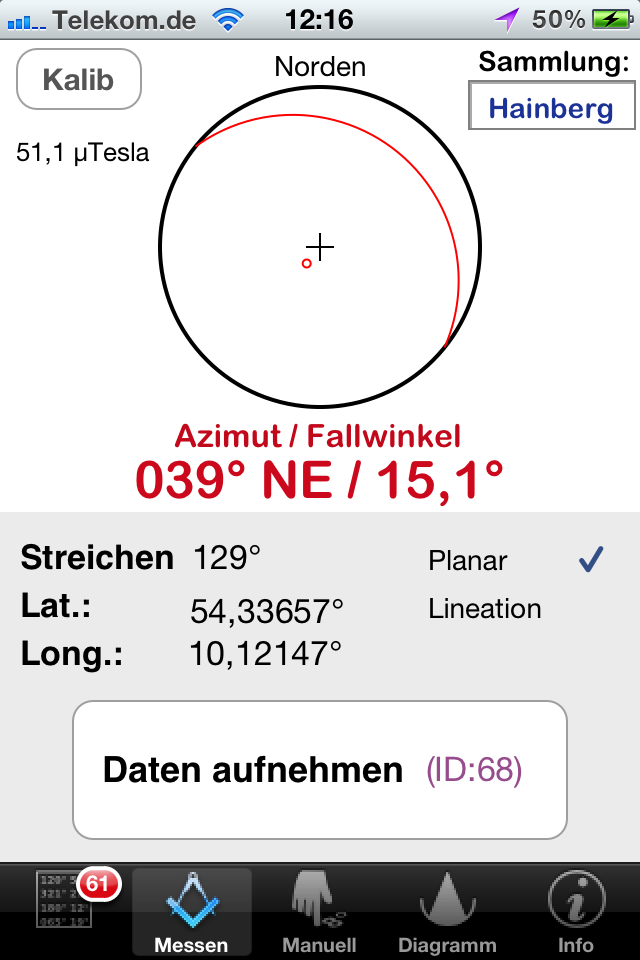
This screenshot shows the start screen after application launch. Here you can perform the measurements. The stereogram shows the current orientation of the iPhone.
To measure the angle and the direction of the dip of a plane (e.g. schistosity plane or sedimentary strata) place the iPhone on the plane so that it approximately points to the direction of the dip. It is not necessary to adjust the iPhone excatly. The app will calculate the direction of the dip gradient. Make sure that the "Planar" field in the grey area of the display is checkmarked, so that plane measurement mode is activated. The data of the dip direction and dip angle are given in red below the small realtime projection plot. E.g.: A reading of 225° SW/30° means the plane dips with an angle of 30° in a compass direction of 225° (called Heading, measured clockwise against north), which is southwesterly direction.
For plane measurements also a strike value (the horizontal line of the dipping plane) is given. Lambert measures the compass direction of this line clockwise from north. The value of the strike is thus always between 0° (North) and 180° (South).
If you want to measure the plunge and plunge direction of a lineation (e.g. stretching lineation of minerals or the orientation of belemnites) just place the iPhone with its long side parallel to the lineation. Checkmark the Lineation option in the grey field. Also here it is not necessary to level the iPhone excatly horizontally during the measurement, although the dip data may become imprecise if you tilt the iPhone into an extreme position.
When measuring lineations, the heading is always determined in the direction of the dip and parallel to the long side of the iPhone (accelerometer y-axis).
Calibrate
Before you start to use Lambert you should check if the accelerometer is calibrated:
- Place your iPhone on a horizontal plane (e.g. on a table) and check if the reading for the dip angle is zero.
- If it is not zero, just tap the Calib-Button.
- Repeat this test periodically after some time of usage.
